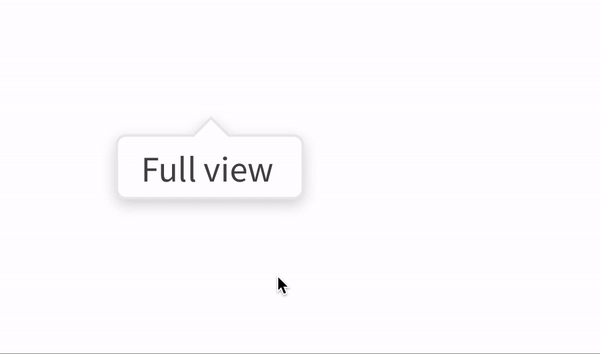
<aside> 🔗 Medium Link: https://chinguyenthuy.medium.com/sketch-how-to-make-scalable-symbol-3-tooltip-ab45bb839d24
</aside>
<aside> ✅ Ready file here:
https://drive.google.com/file/d/1lYVuaVLn51hIm0VTjorRmeaZrsi8jpBc/view?usp=sharing
</aside>
The container does not scale to the size of the content.
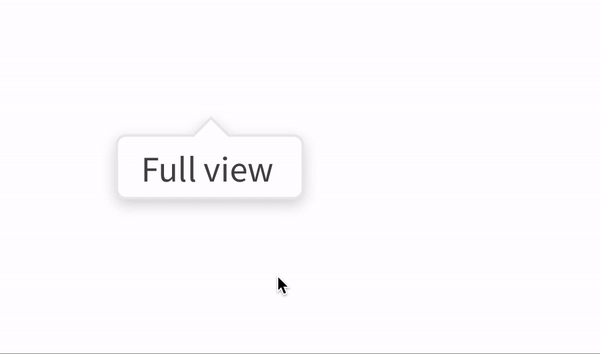
Or when you try to resize, the symbol is broken…. 😢
Then you end up detaching it from the symbol or changing the icon. 🤦♀️

Do you want your symbol will work like this?
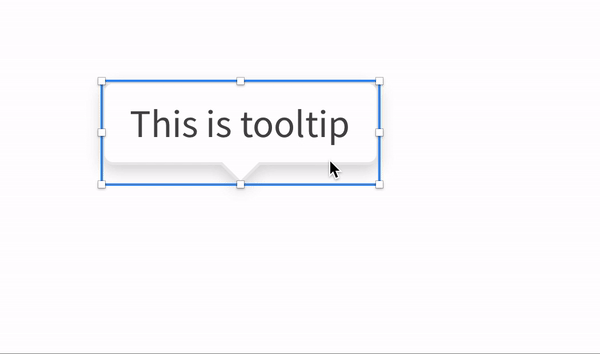

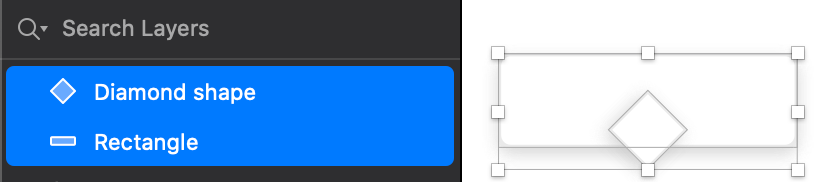
Here is the setting needed for the example shown:
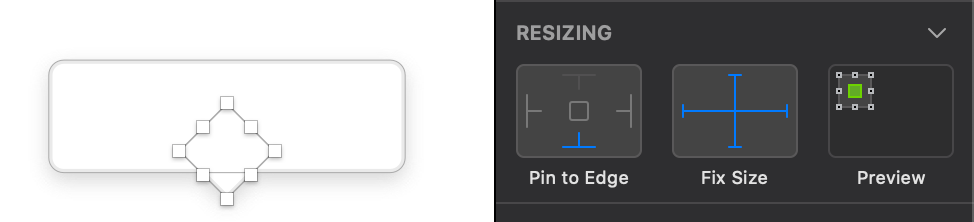
ℹ️ Depending on which side the diamond shape is located to the rectangle, the pin to the edge option will be set accordingly.
Eg: If the diamond shape is on the left side of the rectangle, it is set to pin to the left edge when resizing.