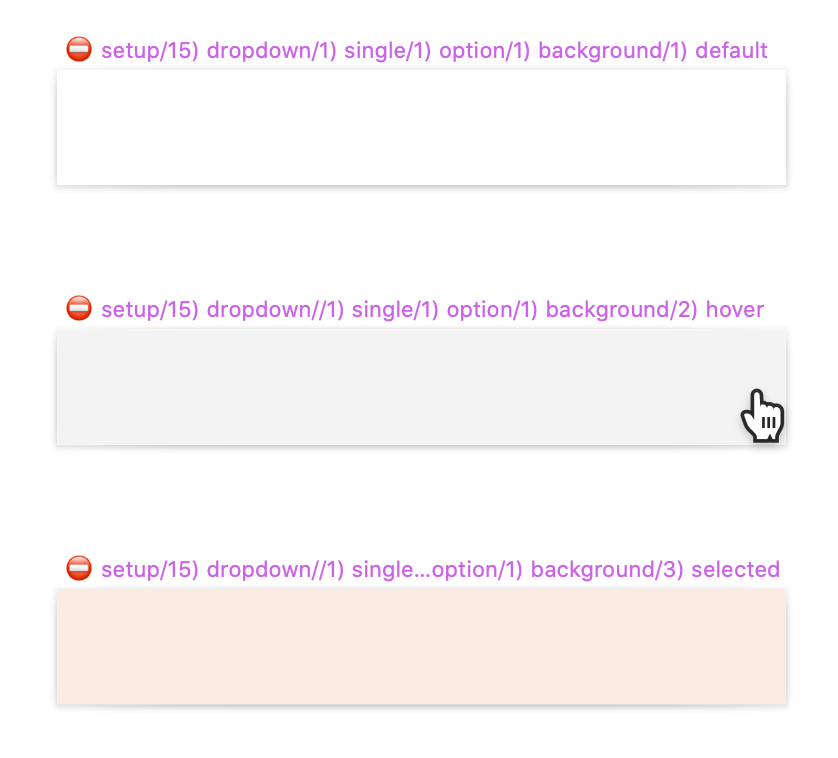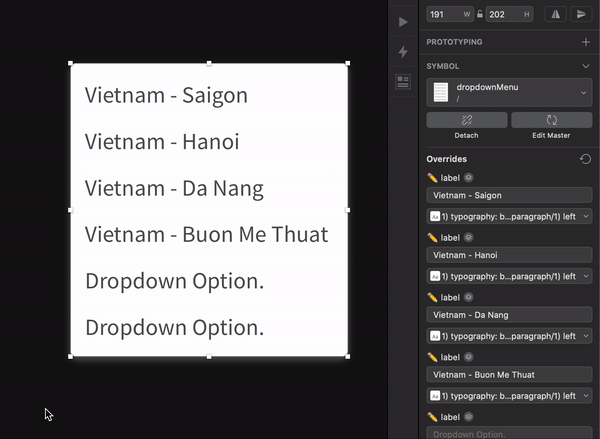
<aside> 🔗 Medium Link: https://chinguyenthuy.medium.com/sketch-how-to-make-scalable-symbol-3-tooltip-ab45bb839d24
</aside>
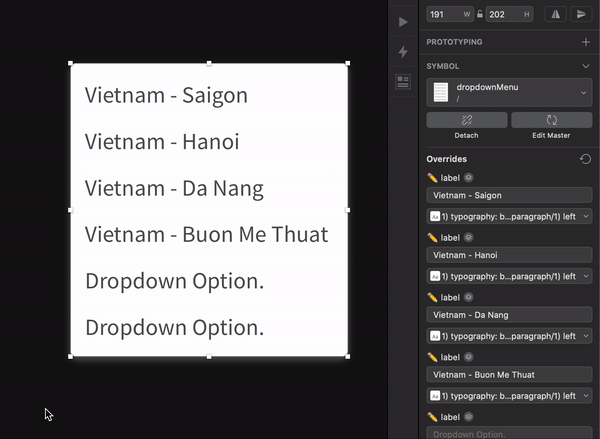
Detaching from the symbol to have the desired number of options for the dropdown menu
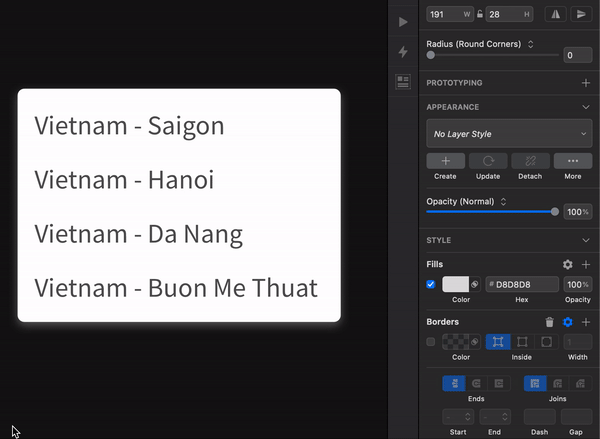
Detaching from symbol to change background colour state
Do you want your symbol will work like this?


Let me show you how by utilizing Nested Symbol and Smart Layout 😉
First, let's take a look at all the elements needed to create a dropdown menu:

Dropdown Menu anatomy
A drop-down menu is combined with a list of options, each option is formed by a label and bounding box and the background. What you should do is turn all the elements into the symbol inside a dropdown menu. Here we go 💫
▸ Step 1: Create Style for the dropdown field and the background of the option inside the dropdown menu with different states accordingly

▸ Step 2: Create all the option backgrounds with different states that applied the style accordingly for default, hover, and selected.