
<aside> 🔗 Medium Link: https://chinguyenthuy.medium.com/why-do-we-should-build-scalable-responsive-components-for-your-sketch-library-58cc3a63d30e
</aside>

Irresponsive Button
In my experience, this is what I do to have the exact correct padding. It works for me, at least, fast enough. Would you like to share your way of handling this?
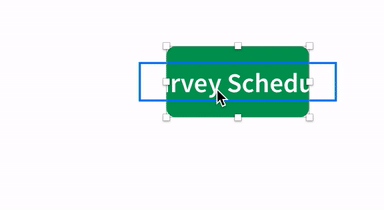
I have faced this problem so many times and realized the importance of the scalability and maintainability of a symbol.
<aside> 1️⃣
If the symbols are responsive, it saves tons of time in adjusting for correct measurement. It becomes super quick and fast to work with a responsive component.
</aside>
<aside> 2️⃣ Detaching from symbol? This will never happen again.
</aside>
<aside> 3️⃣ Quick updates just by 1 click if there are any changes in the future.
</aside>
<aside> 4️⃣ Who will be in charge of making the symbols? Designer. We design the product for users to use it. But designers make symbols for designers to work on it. Therefore, it’s critical to make the symbol works in the most effective way to support the designer. If the designs are having trouble with the symbol, so this is the users’ paint point. We, designers, need to solve it for our users.
</aside>
Therefore, I’m here to share my knowledge and tips to create responsive components in Sketch that hopefully will help you guys proceed faster and easier in your design hands-on task. 🤝
Through the short series, I aim to show you how to build a powerful and versatile symbol that will enable you the flexibly control the UIkit.
Stay tuned and let's learn better together! 😉
Design!